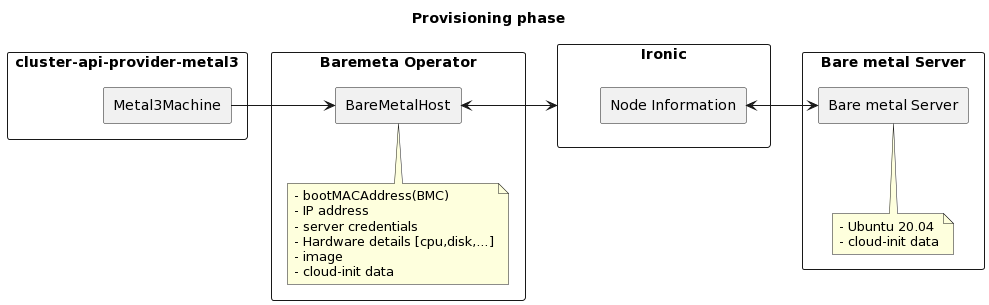Bare Metal Operator
The Bare Metal Operator (BMO) is a Kubernetes controller that manages
bare-metal hosts, represented in Kubernetes by BareMetalHost (BMH) custom
resources.
BMO is responsible for the following operations:
- Inspecting the host’s hardware and reporting the details on the corresponding BareMetalHost. This includes information about CPUs, RAM, disks, NICs, and more.
- Optionally preparing the host by configuring RAID, changing firmware settings or updating the system and/or BMC firmware.
- Provisioning the host with a desired image.
- Cleaning the host’s disk contents before and after provisioning.
Under the hood, BMO uses Ironic to conduct these actions.
Enrolling BareMetalHosts
To enroll a bare-metal machine as a BareMetalHost, you need to know at least
the following properties:
- The IP address and credentials of the BMC - the remote management controller of the host.
- The protocol that the BMC understands. Most common are IPMI and Redfish. See supported hardware for more details.
- Boot technology that can be used with the host and the chosen protocol. Most hardware can use network booting, but some Redfish implementations also support virtual media (CD) boot.
- MAC address that is used for booting. Important: it’s a MAC address of an actual NIC of the host, not the BMC MAC address.
- The desired boot mode: UEFI or legacy BIOS. UEFI is the default and should be used unless there are serious reasons not to.
This is a minimal example of a valid BareMetalHost:
apiVersion: metal3.io/v1alpha1
kind: BareMetalHost
metadata:
name: node-0
namespace: metal3
spec:
bmc:
address: ipmi://192.168.111.1:6230
credentialsName: node-0-bmc-secret
bootMACAddress: 00:5a:91:3f:9a:bd
online: true
When this resource is created, it will undergo inspection that will populate
more fields as part of the status.
Deploying BareMetalHosts
To provision a bare-metal machine, you will need a few more properties:
- The URL and checksum of the image. Images should be in QCOW2 or raw format. It is common to use various cloud images with BMO, e.g. Ubuntu or CentOS. Important: not all images are compatible with UEFI boot - check their description.
- Optionally, user data: a secret with a configuration or a script that is interpreted by the first-boot service embedded in your image. The most common service is cloud-init, some distributions use ignition.
- Optionally, network data: a secret with the network configuration that is interpreted by the first-boot service. In some cases, the network data is embedded in the user data instead.
Here is a complete example of a host that will be provisioned with a CentOS 9 image:
apiVersion: metal3.io/v1alpha1
kind: BareMetalHost
metadata:
name: node-0
namespace: metal3
spec:
bmc:
address: ipmi://192.168.111.1:6230
credentialsName: node-0-bmc-secret
bootMACAddress: 00:5a:91:3f:9a:bd
image:
checksum: http://172.22.0.1/images/CENTOS_9_NODE_IMAGE_K8S_v1.33.0.qcow2.sha256sum
url: http://172.22.0.1/images/CENTOS_9_NODE_IMAGE_K8S_v1.33.0.qcow2
networkData:
name: test1-workers-tbwnz-networkdata
namespace: metal3
online: true
userData:
name: test1-workers-vd4gj
namespace: metal3
status:
hardware:
cpu:
arch: x86_64
count: 2
hostname: node-0
nics:
- ip: 172.22.0.73
mac: 00:5a:91:3f:9a:bd
name: enp1s0
ramMebibytes: 4096
storage:
- hctl: "0:0:0:0"
name: /dev/sda
serialNumber: drive-scsi0-0-0-0
sizeBytes: 53687091200
type: HDD
Integration with the cluster API
CAPM3 is the Metal3 component that is responsible for
integration between Cluster API resources and BareMetalHosts. When using Metal3
with CAPM3, you will enroll BareMetalHosts as described above first, then use
Metal3MachineTemplate to describe how hosts should be deployed, i.e. which
images and user data to use.
This happens for example when the user scales a MachineDeployment so that the server should be added to the cluster, or during an upgrade when it must change the image it is booting from: